Launcher Widget for Notification Center 1.0.2
Device: iOS Universal
Category: Utilities
Price: Free, Version: 1.0.1 -> 1.0.2 (iTunes)
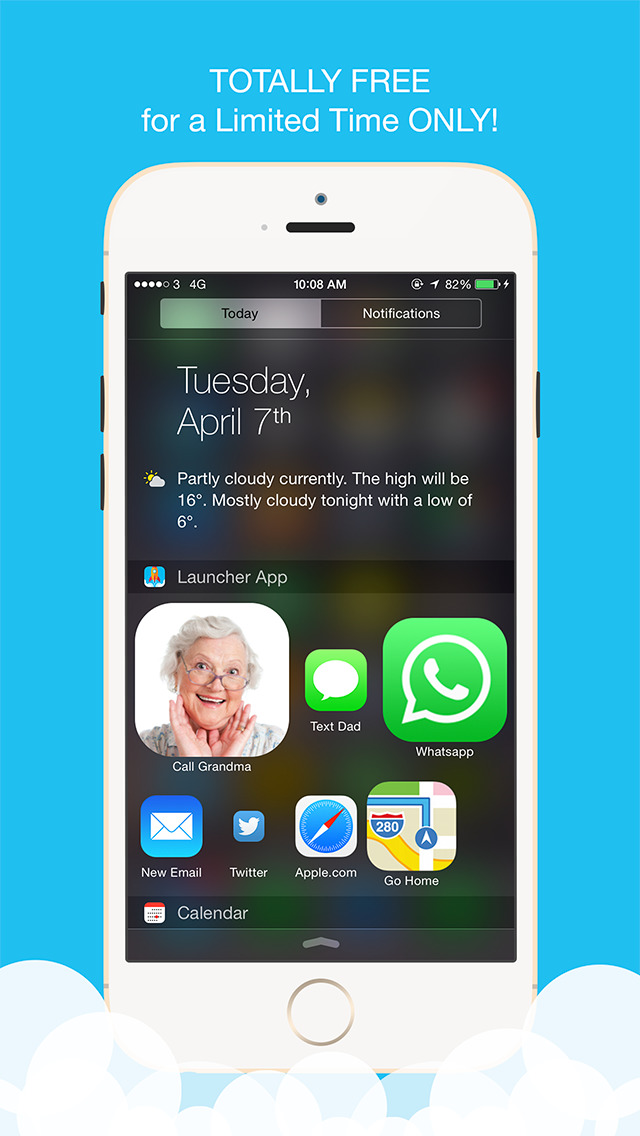 Description:
Description:With just one tap in the Notification Center you can quickly:
- Call, Text, Message, E-mail, and Facetime the people you love the most.
- Get directions Home or search for nearby restaurants, coffee shops, or whatever you're looking for at your current location.
- Quickly access your favorite and move visited web sites.
- Perform actions within a number of apps. Send a WhatsApp, load a page on Facebook, send a Tweet, log some Calories, check out today's XE exchange rate, and endless more possibilities.
- Launch your most frequently used apps -- thousands of apps built-in with more added on each update.
After installing the app, make sure you add the Widget to your Notification Center.
To do this:
1) Swipe down from the Top of your Screen to bring up the Notification Center
2) Swipe down to the bottom of the "Today" section and Tap "EDIT"
3) Tap the + Sign beside the Launcher App and drag the Widget to the Top of the List.
4) DONE! Enjoy :)
What's New
- Updated Launcher App Database (more apps to choose from!)
- Contact's Photos will now be used for Contact Launchers
- Hide Launchers Names
- Added Numbers to make it easier to match Launcher's Icon Size
Bugs Squashed:
- Updating the App will NOT cause you to loose previously added Launchers
- Fixed the bug which caused incorrect display for people with more then 5x5 Rows of Launchers
- Added "Restore Purchases" by Tapping "Remove Ads" in the Menu
- UI Fixes
Launcher Widget for Notification Center